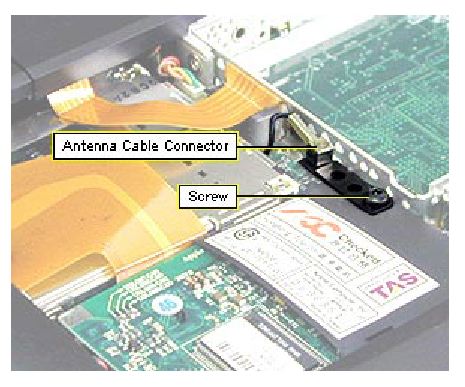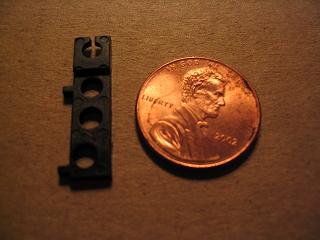I can’t believe I passed this day by without marking it, nor can I believe that it was Mom who reminded me of it… but I want to wish a Happy 20th Birthday to the Macintosh computer!
On January 24, 1984, Apple introduced the Macintosh computer in an advertisement during the SuperBowl. You can see the original ad ***here|http://www.apple.com/hardware/ads/1984/*** if you didn’t catch it back then. Well, it’s more or less the original – you’ll notice the star of the commercial wearing a nifty piece of electronics that definitely did not exist back in 1984, though it may have been a twinkle in Steve Jobs’ eye.
In 1984, our family did not own a Macintosh, or any computer for that matter. I was just over five years old and hadn’t even started Kindergarten when the Mac was announced.
I don’t believe that I even used a Mac until perhaps 1988 or 1989. It may have been an ***SE|http://www.everymac.com/systems/apple/mac_classic/stats/mac_se.html*** or an ***SE/30|http://www.everymac.com/systems/apple/mac_classic/stats/mac_se30.html***.
Our family bought its first Mac, an ***LC|http://www.everymac.com/systems/apple/mac_lc/stats/mac_lc.html***, in the summer of 1991, seven years after the first Mac was introduced, just before I started seventh grade.
Six years later, in 1997, my parents got me a ***SuperMac J700/180|http://www.everymac.com/systems/umax/j700/supermac_j700_180.html*** Mac clone, as a high school graduation gift. Though this wasn’t an Apple Macintosh per se, it was licensed by Apple to run the Mac OS…. for a very short time.
Four years later, in 2001, in my last semester at college, I bought a ***Apple PowerBook FW/400 (Pismo)|http://www.everymac.com/systems/apple/powerbook_g3/stats/powerbook_g3_400_fw.html***, just after Apple had introduced its brand new ***PowerBook G4|http://www.everymac.com/systems/apple/powerbook_g4/stats/powerbook_g4_400.html*** product line.
Two years later, in 2003, I purchased a used ***PowerMac G4 (AGP)|http://www.everymac.com/systems/apple/powermac_g4/stats/powermac_g4_450.html*** to replace the aged and ailing J700 (which had actually been upgraded to a S900 with a G3 processor by that time).
I can’t remember the exact date, but somewhere along the way my parents replaced their aged Mac LC with one of the older iMac series… but that LC lasted QUITE a long time – it was their primary computer for around 10 years.
Through all the years, I’ve done my best to convince the people around me that purchasing a Macintosh computer is the best way to go. It is always a difficult task; most people are quite willing to go with a Windows-based computer, which is admittedly an inexpensive solution and may indeed be “good enough” for most people. But I firmly believe that like many excellent things, it is worth your time and effort to save the money needed to take that step up to a truly remarkable personal computer – something that is more than just “good enough.”
An operating system and computer hardware platform that work hand-in-hand – a winning combination. Here’s to you, Macintosh.